Auto Refresh Plus (ARP) is designed to enhance your browsing experience by providing robust settings management features. Whether you need to back up, sync, or reset your settings, ARP offers user-friendly options to ensure your configurations are always optimized and easily transferable. Here’s a look at the key settings management features. Please refer to the screenshot below to easily understand the feature location:
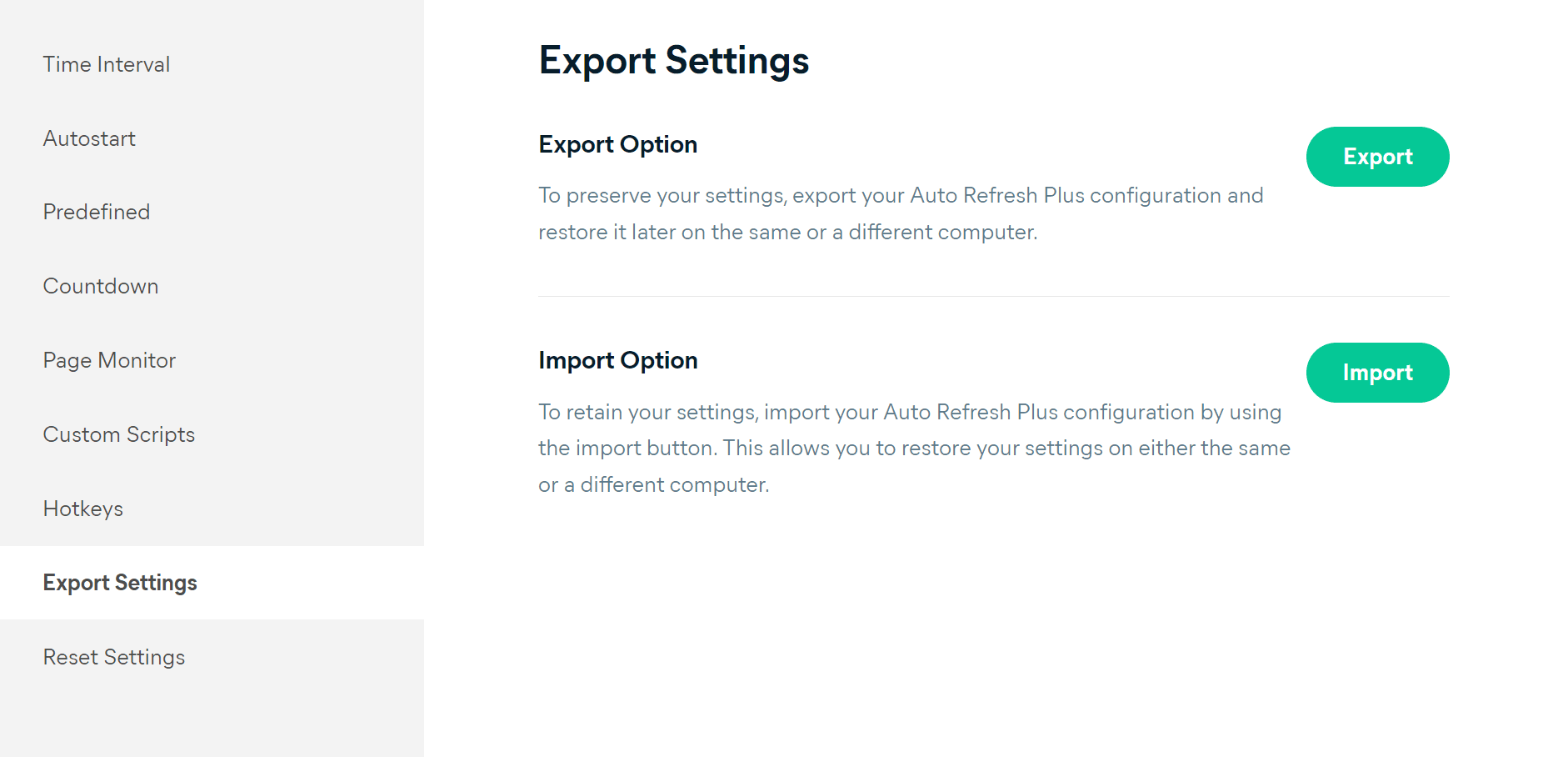
Continue reading below for detailed descriptions of each settings option and how to utilize them to enhance your ARP experience.
1. Import and Export Settings
Auto Refresh Plus (ARP) offers a user-friendly "Export Settings" feature, allowing you to save and export your customized settings. This functionality is perfect for those who want to back up their configurations, share them with others, or apply the same settings on different devices. Simply go to the settings menu, export your configuration, and you'll have a file that can be easily imported into any other instance of ARP, ensuring a seamless transition and consistency across your devices.
To easily configure the "Settings Control" for your extension, you can use the provided shortcut link. This link will take you directly to the general settings page where you can adjust the "Settings Control" feature as needed.
Settings Control2. Sync Settings
Stay connected and consistent with the "Sync Settings" feature in Auto Refresh Plus. By creating an account, you can sync your settings across all your devices. Once you log in on any device, ARP automatically synchronizes your settings, ensuring a uniform experience no matter where you are. This feature also allows you to create different settings profiles, enabling you to switch between various configurations based on your current needs, enhancing flexibility and convenience.
3. Reset Settings
The "Reset Settings" feature in Auto Refresh Plus provides a quick way to revert your ARP configuration to the original company defaults. This is particularly useful if you want to start fresh or if you encounter issues with your current setup. By resetting your settings, you remove all personalized configurations, allowing you to rebuild your preferences from scratch or ensure that you're using the most recommended settings for optimal performance and ease of use.
you can use the provided shortcut link. This link will take you directly to the general settings page where you can find the "Reset Settings" option.
General Settings - Reset Settings