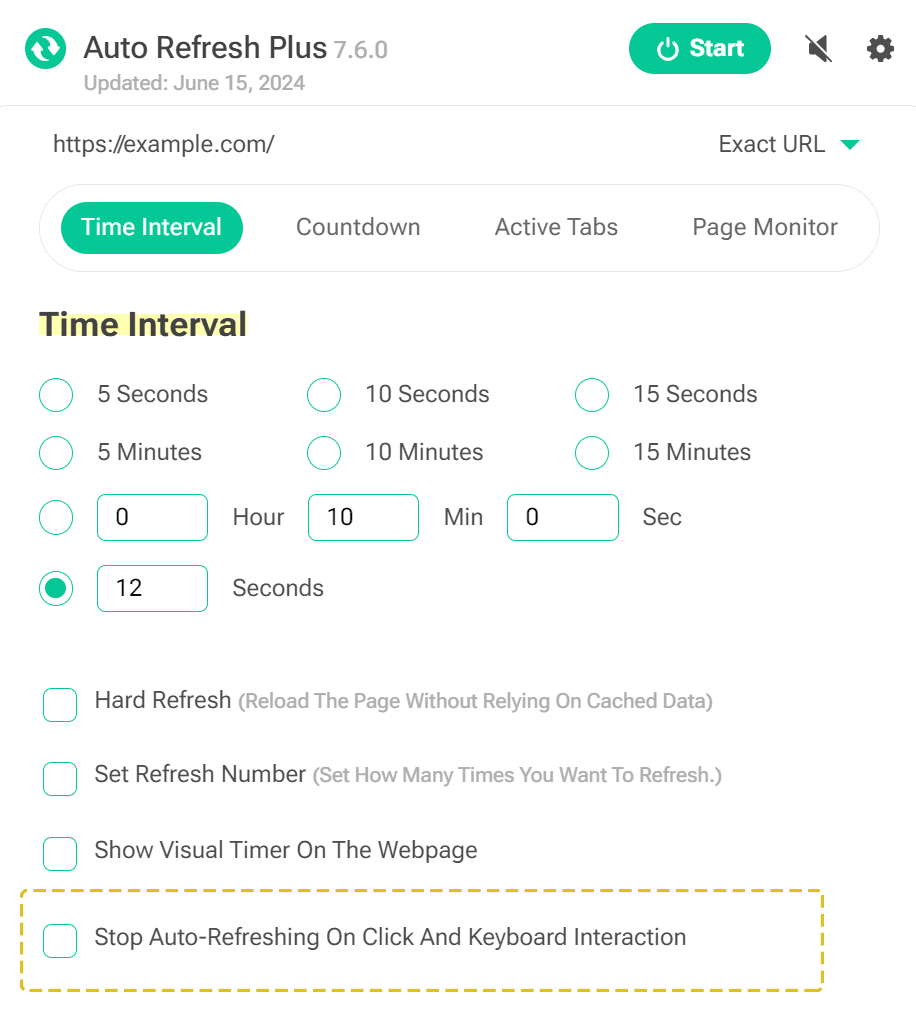The "Stop refreshing when interacting" feature of Auto Refresh Plus is designed to enhance user interaction by pausing automatic refreshes the moment you click or type on the webpage. This functionality is especially useful when you're actively engaging with content, filling out forms, or when you need to halt updates to read or interact with dynamic data without losing your place. It ensures that your activity isn't interrupted by an untimely page refresh, providing a seamless browsing experience.
Customize Stop Refreshing When Interacting from the Extension Popup
For personalized control, you can adjust this setting for specific URLs via the extension’s popup menu (Browser action menu). To do this, click on the Auto Refresh Plus extension icon in your browser toolbar to open the popup menu. In the popup menu, look for the "Stop Refreshing When Interacting" option and enable it. This gives you the flexibility to decide which pages should continue refreshing in the background and which should respect your on-page activity.
Additional Controls from Extension General Settings
You can easily enable or disable the "Stop Refreshing When Interacting" feature for all websites through the extension's general settings. To access these settings, open the Auto Refresh Plus extension settings page and navigate to the "Interacting Settings" section.
Interacting SettingsBy adjusting these settings, you can ensure that your browsing experience remains uninterrupted by automatic refreshes, allowing you to focus on your on-page interactions.