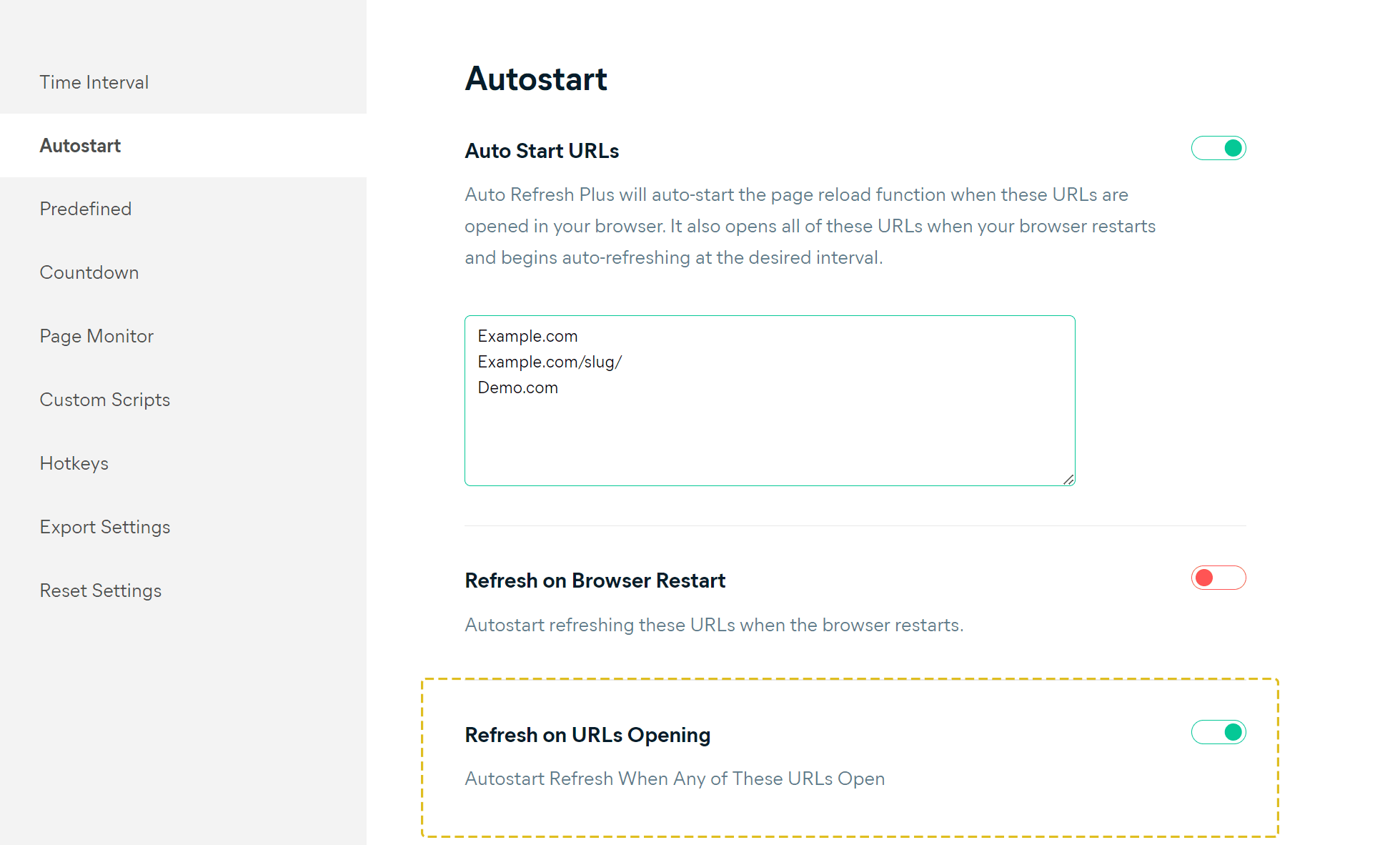The "Auto Start URLs List" feature in Auto Refresh Plus allows you to automatically refresh specific URLs as soon as they open in your browser. Ideal for users who frequently visit certain websites and need continuous updates, this feature ensures your selected URLs start refreshing automatically, even after a browser restart. You can add plain URLs or wildcard URLs to cover entire websites or specific URL structures, making it easy to keep your important pages updated
Reference to Easy-to-Understand Wildcard URL Patterns
- To match both HTTP and HTTPS, just write
example.com - To match every page on a domain, write
example.com/* - To match every page on a domain and its subdomains, write
*.example.com/*
Here is a configuration screenshot for easy understanding of how to add multiple URLs
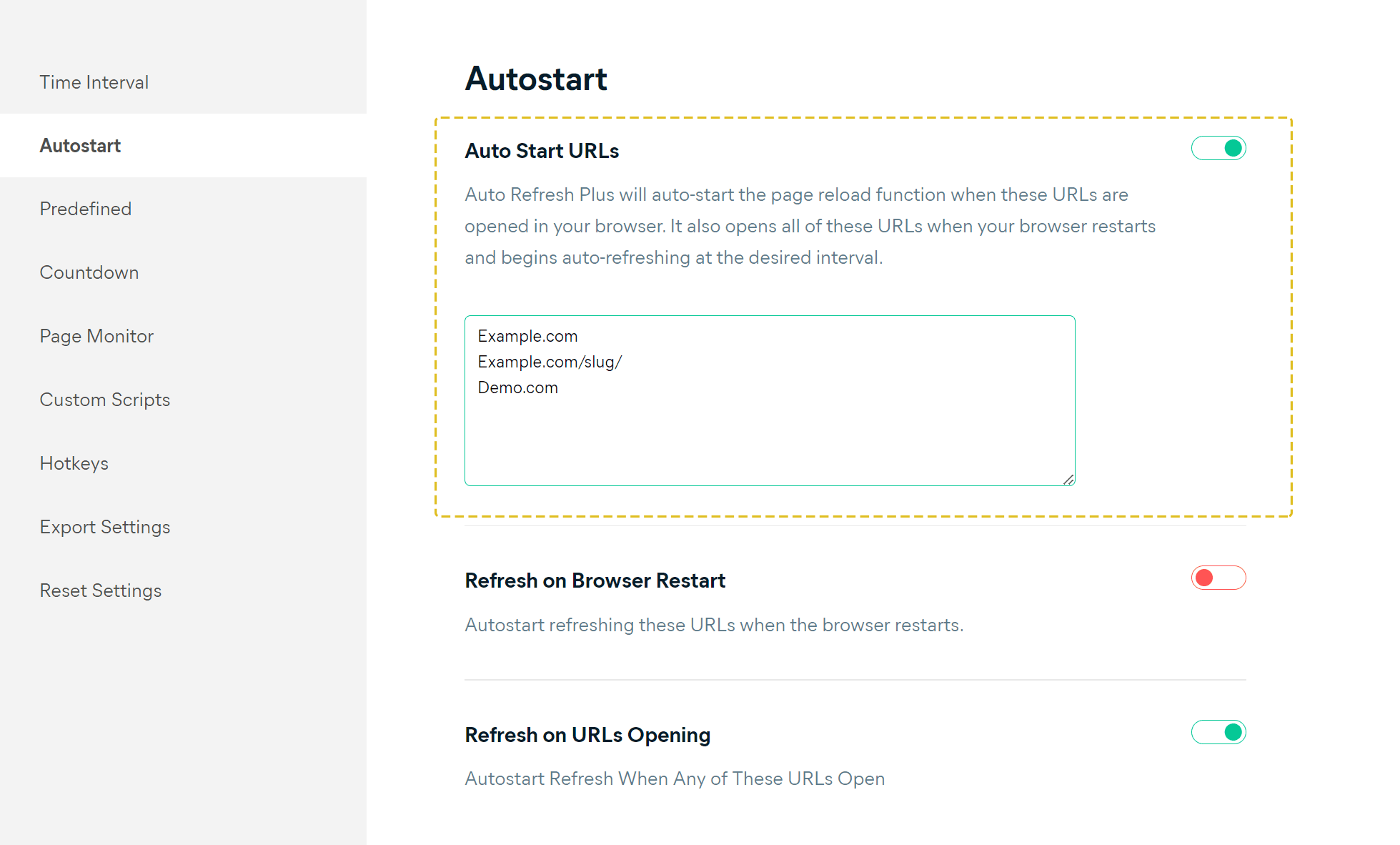
Please note, the configuration for Auto-start URLs is available exclusively through the extension’s general settings and is not accessible via the extension popup (Browser action menu).
Auto start URLs listAdditional Settings
1. On browser restart
The "On Browser Restart" feature in Auto Refresh Plus ensures that your selected URLs begin refreshing automatically when you reopen your browser. This functionality is designed to provide a seamless experience, keeping your frequently visited websites updated without any manual intervention, even after restarting your browser.
Refer to the screenshot for easy understanding of the feature location in the extension's general settings and how to enable or disable it.
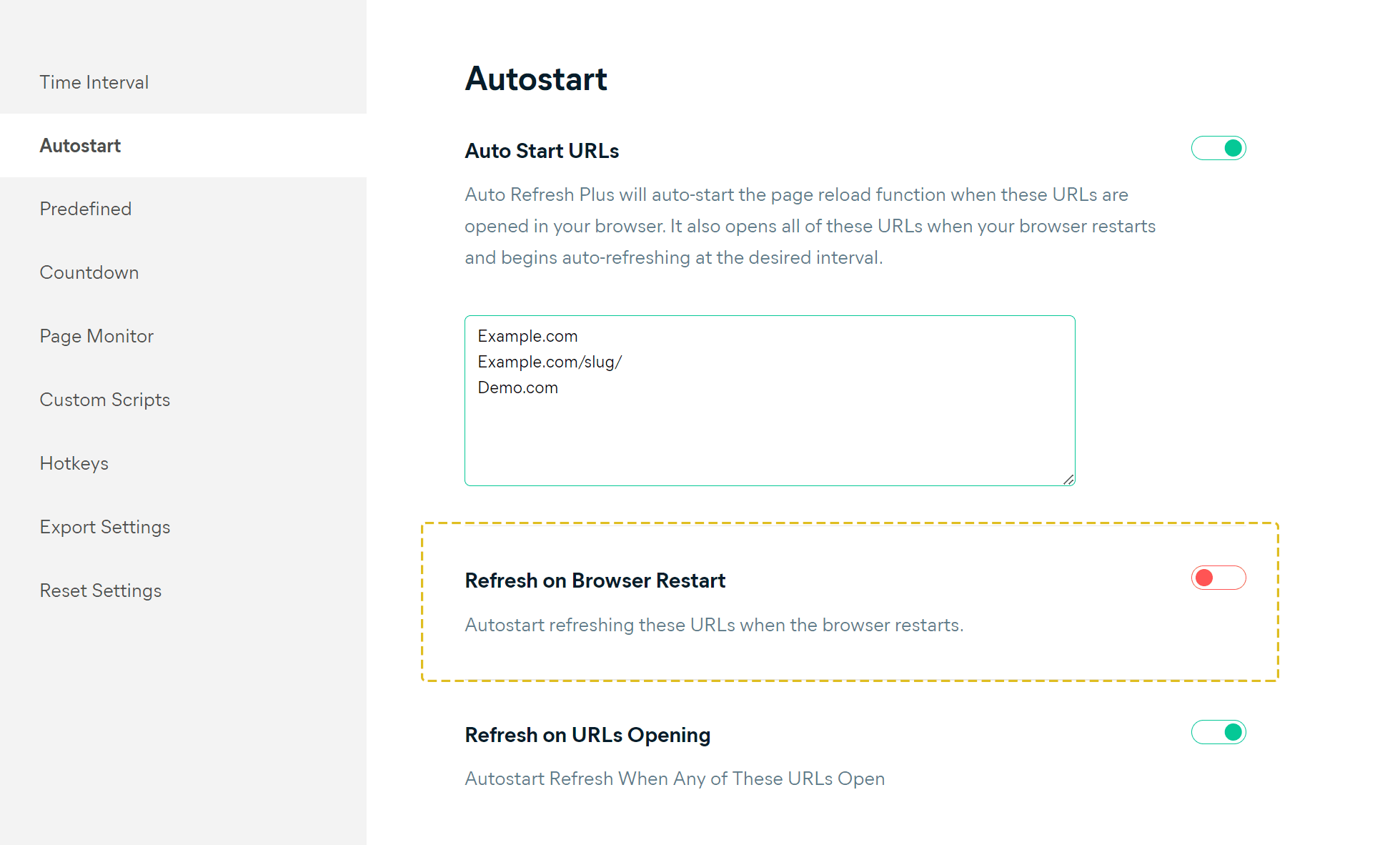
2. On URLs open
The "On URLs Open" feature in Auto Refresh Plus allows you to set specific URLs to start refreshing automatically as soon as they are opened in your browser. This is ideal for users who need certain websites to be continuously updated without manual effort.
Refer to the screenshot for easy understanding of the feature location in the extension's general settings and how to enable or disable it.