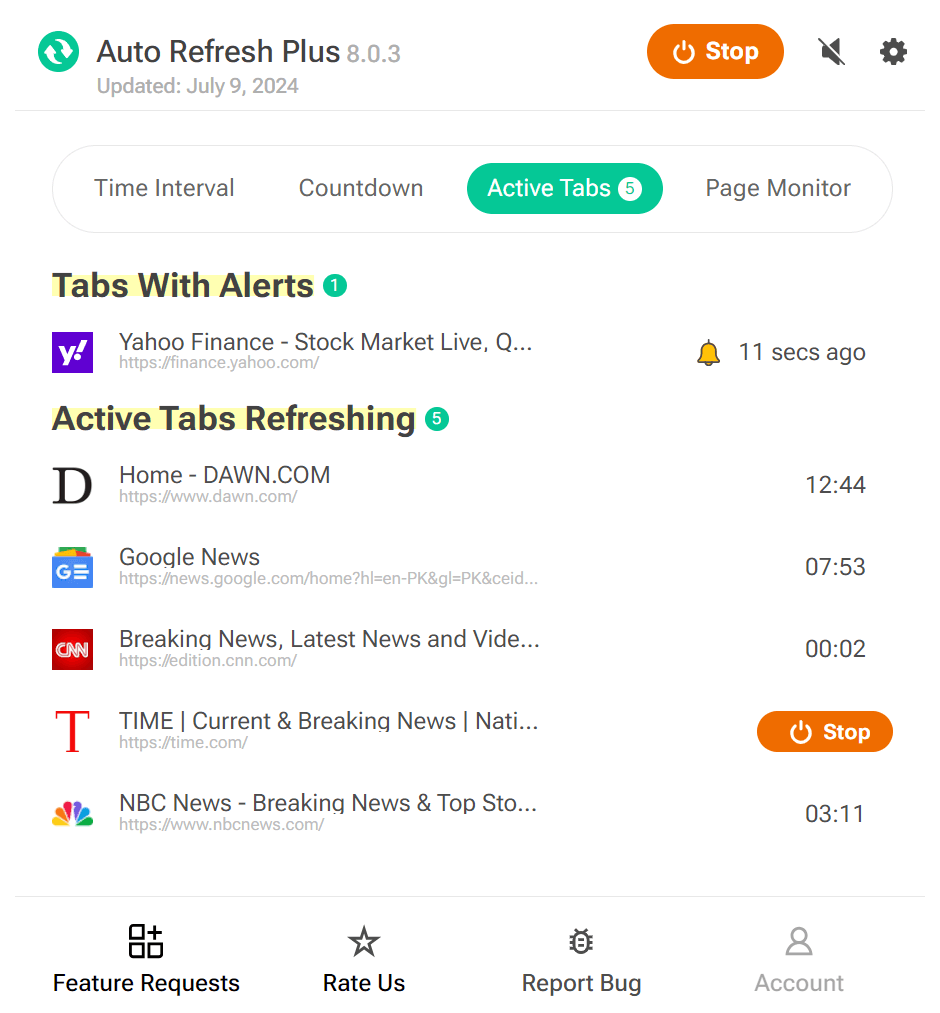The "Active Tabs List" feature in Auto Refresh Plus is a powerful tool designed to help users manage and monitor their active refresh tasks across multiple browser tabs. This feature provides a quick overview of which tabs are currently set to auto-refresh, including details like the countdown timer for the next refresh and the specific settings applied to each tab. It's particularly useful for users who work with multiple data streams, ensuring that they stay organized and in control of their browsing environment.
Tabs With Alerts
In the "Tabs With Alerts" section, you'll see the tabs where the page monitor has triggered an alert. This allows you to instantly move to these tabs or close them directly from this view, ensuring that you never miss important updates.
Tabs with Active Refreshing Cycle
The "Tabs with Active Refreshing Cycle" section displays all the tabs where Auto Refresh Plus is currently refreshing, along with their interval status. You can quickly switch to any of these tabs or halt the operations if needed, providing you with complete control over your browsing tasks.
Additional Controls from Extension General Settings
To enhance the functionality of the Active Tabs List, users can enable, disable "Tabs With Alerts" from the general settings. Additionally, the "Retain Alerted Tabs" option in the general settings can be set to keep records of alerted tabs for a specified duration, ensuring that no critical information is overlooked even if you miss the initial alert. These settings make the Active Tabs List an indispensable feature for anyone needing to manage a busy online workflow efficiently.
Please follow the given link below which leads you to the general settings right in the Active Tabs List Settings section:
Active Tabs List Settings