Yes, you can add wildcard URLs in Auto Start URLs in Auto Refresh Plus (ARP)! This feature offers a flexible way to include multiple URLs under a common pattern. Here’s a detailed guide to help you understand and configure wildcard URLs:
Understanding Wildcard URLs
These URLs use wildcards, such as asterisks (*) or question marks (?), to represent variable parts of a URL. This allows you to match multiple URLs that share a similar structure.
- Asterisk (*): Represents any number of characters. For example,
https://example.com/*can matchhttps://example.com/page1,https://example.com/page2, etc. - Question Mark (?): Represents a single character. For example,
https://example.com/page?can matchhttps://example.com/page1,https://example.com/page2, etc.
Adding Wildcard URLs in Auto Start
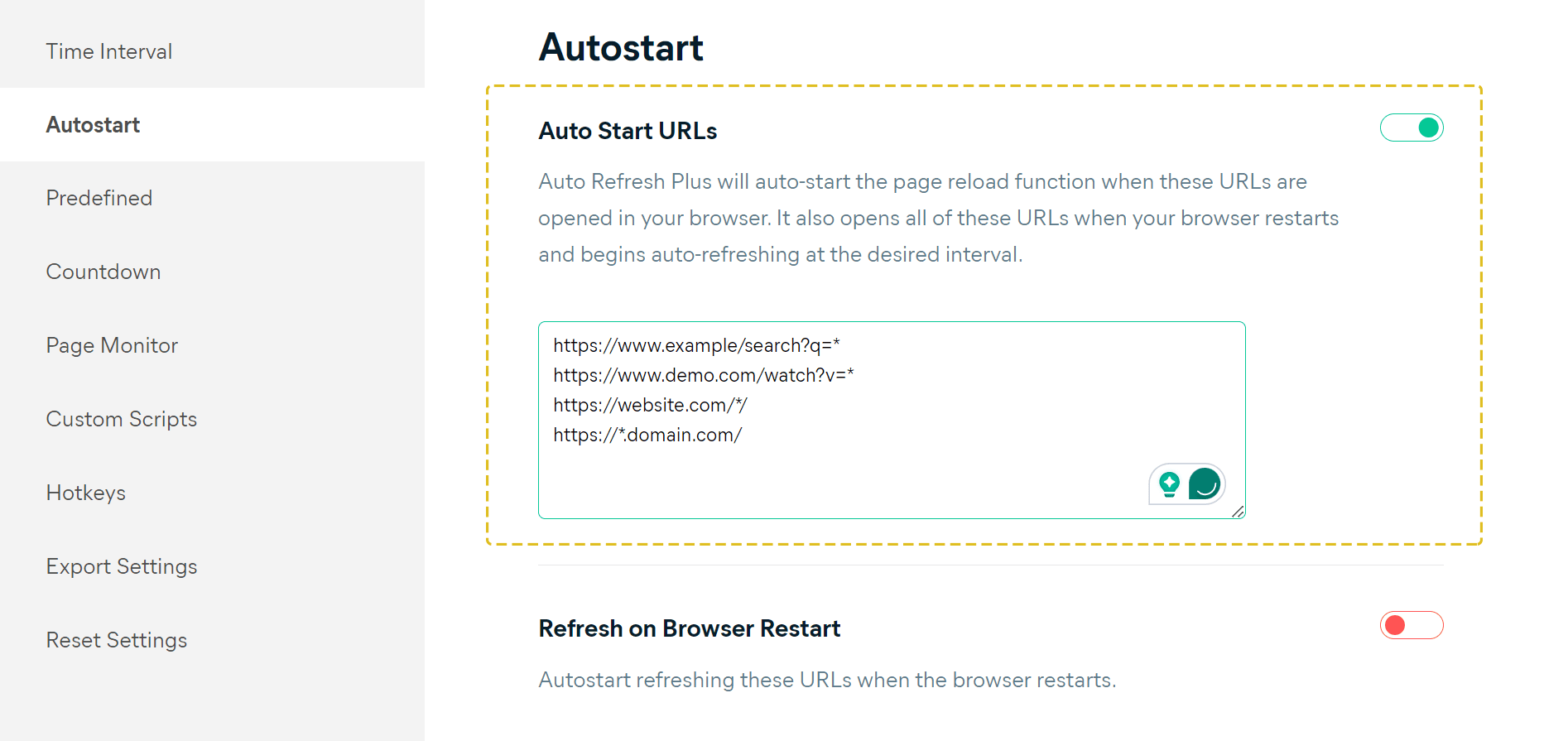
To easily configure the "Auto Start URLs List" settings for your extension, you can use the provided shortcut link. This link will take you directly to the general settings page where you can adjust the "Auto Start URLs List" feature as needed.
General Settings - Auto Start URLs ListBenefits of Using Wildcard URLs
- Flexibility: Wildcard URLs allow you to manage and refresh multiple pages that share a similar structure without adding each URL individually.
- Efficiency: Streamline your workflow by automating the refresh process for a group of related URLs, saving time and effort.
By following these steps, you can effectively add wildcard URLs in Auto Start URLs in Auto Refresh Plus, enhancing your ability to manage and automate multiple web pages efficiently.