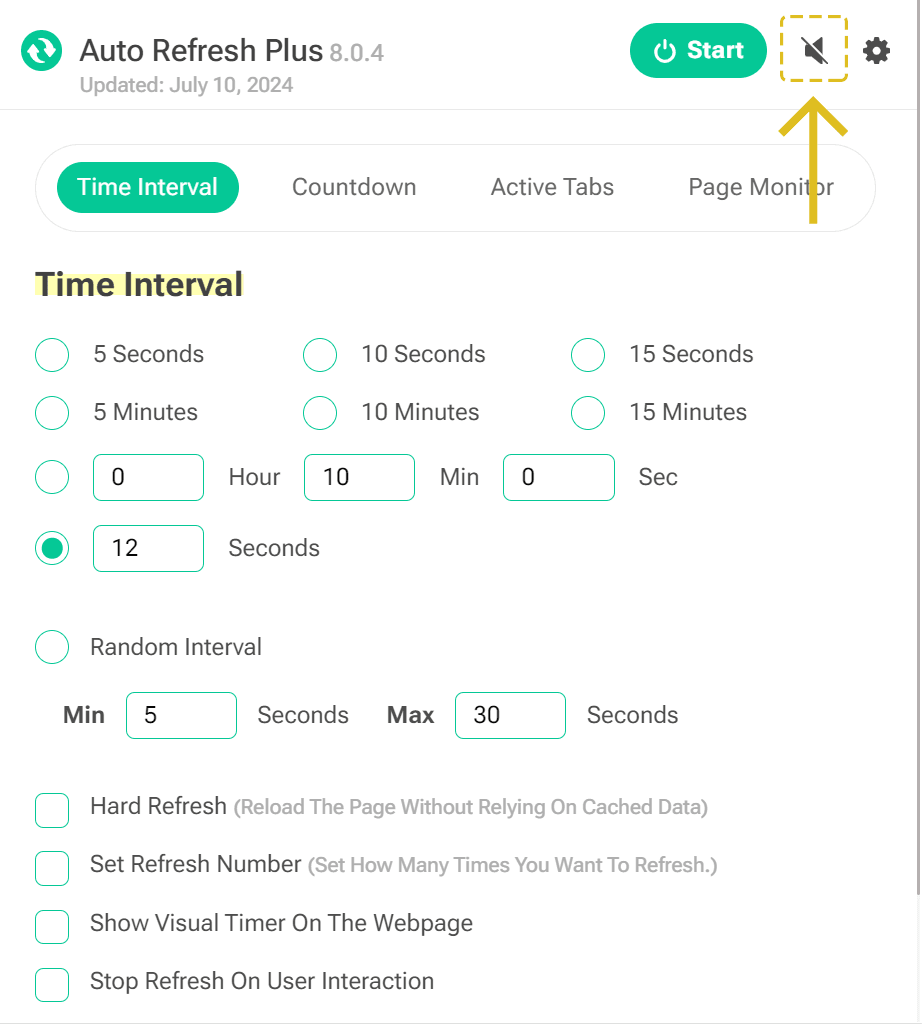If you're having trouble muting or unmuting sound notifications in Auto Refresh Plus, it might be due to a known Windows 10 bug. Here’s a simple solution to help you manage your sound notifications:
Issue with Windows 10 Bug
Explanation: in Windows 10 this bug can cause the notification sound to keep playing even after you’ve clicked the notification box. This can be frustrating as it prevents you from easily muting or unmuting sounds.
Solution within Auto Refresh Plus
Use the Mute Icon: Open the Auto Refresh Plus extension menu. Find the mute icon on top right in extension menu, and click on it to stop the notification sound manually.
Further Information
Learn More: For more details about this Windows 10 bug, you can read the Chromium Bug Report.
By following these steps, you can manage your sound notifications in Auto Refresh Plus despite the Windows 10 bug, ensuring you have control over your alert sounds.