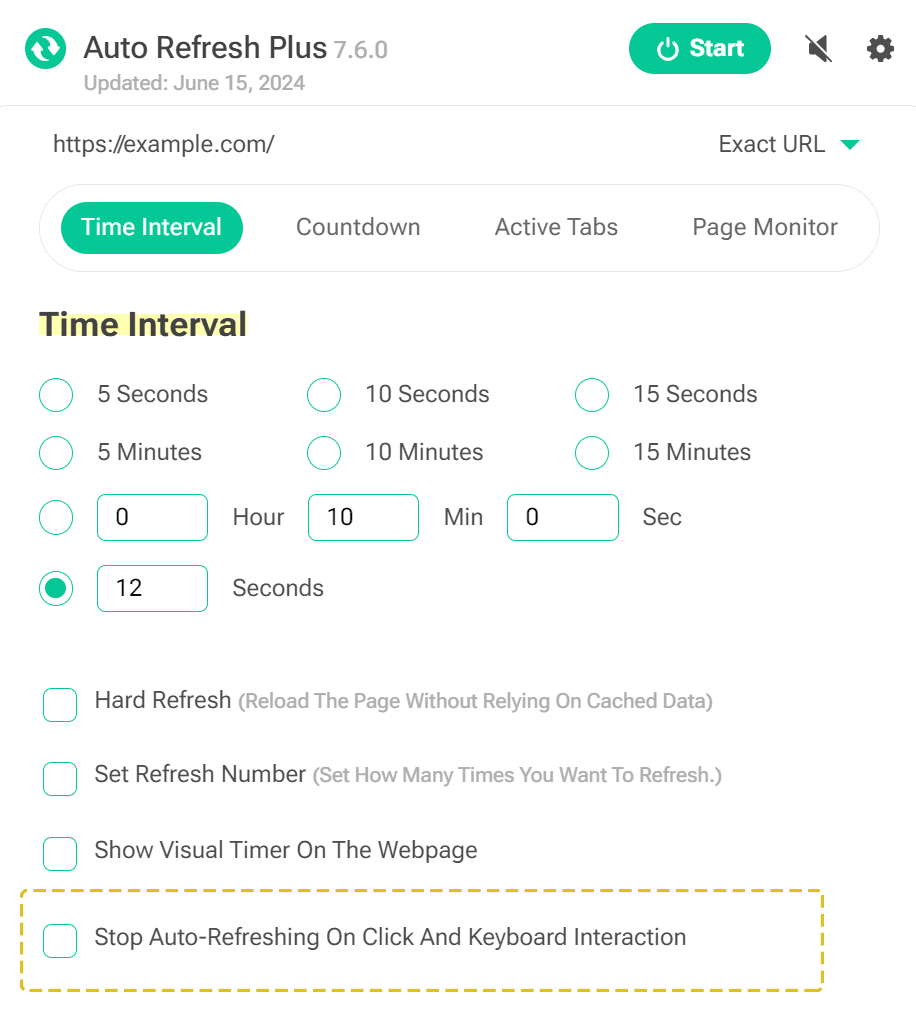If clicking on the page is not stopping the countdown in Auto Refresh Plus (ARP), it might be due to a specific setting that needs to be enabled. Here’s a detailed explanation to help you resolve this issue:
Ensure "Stop Auto-Refreshing on Click and Keyboard Interact" is Enabled
Explanation: The "Stop Auto-Refreshing on Click and Keyboard Interact" feature allows you to pause the countdown timer when you interact with the webpage. This is useful for tasks that require user interaction, such as filling out forms or reading content without interruptions.
Steps to Enable:
- Open the Auto Refresh Plus extension's popup menu (Browser action menu).
- Navigate to the time interval setting section.
- Find the "Stop Auto-Refreshing on Click and Keyboard Interact" option.
- Enable this feature directly for individual URLs or for the entire website.
You can also manage the "Stop Auto-Refreshing on Click and Keyboard Interaction" feature across all websites through our general settings. You can use the provided shortcut link. This link will take you directly to the general settings page where you can adjust the feature as needed.
Interacting SettingsBy following these steps, you can ensure that clicking on the page will stop the countdown timer, allowing you to interact with the webpage without interruptions. This setting provides more control and flexibility over how Auto Refresh Plus manages your page refreshes.