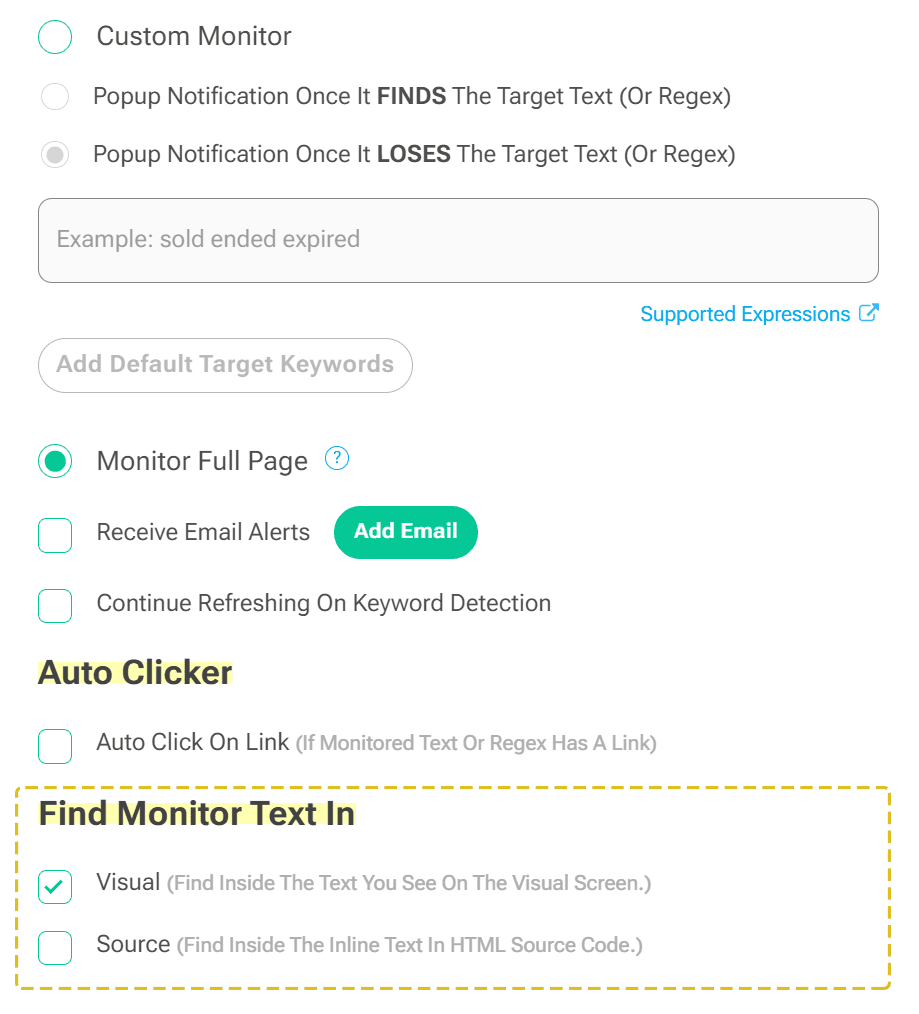If you're getting false alerts while using the full Page Monitoring feature in Auto Refresh Plus (ARP), it might be due to the specific settings you’ve chosen. Here’s a detailed guide to help you understand and resolve this issue:
Understanding Full Page Monitoring
Full Page Monitoring is a feature in Auto Refresh Plus that allows the extension to monitor changes across an entire webpage. This can be particularly useful for tracking updates on dynamic websites where content changes frequently. There are two types of monitoring you can choose from:
Visual Monitoring:
This monitors changes in the webpage’s UI, such as text, images, or layout changes. It typically results in fewer false alerts because it focuses on visible changes.
Source Monitoring:
This monitors changes in the webpage’s underlying code, such as HTML, CSS, or JavaScript. Most false alerts occur because users select source monitoring, which can trigger alerts for minor code changes that don’t affect the visible content.
To check and adjust these settings, open the Auto Refresh Plus extension popup and navigate to Page Monitoring. At the bottom section, you will find the visual and source monitoring settings available for configuration.