If clicking "Start" in Auto Refresh Plus (ARP) always redirects you to another URL, it might be due to a specific feature setting. Here’s a detailed explanation to help you understand and resolve this issue:
Understanding the "Refresh Predefined URL" Feature
Explanation: Refresh Predefined URL Feature: ARP includes a feature that allows you to set a specific URL to be refreshed automatically. This means that when you click "Start," the extension might redirect you to this predefined URL instead of refreshing the current page.
Steps to Resolve the Issue
- Go to the extension's general settings
- Navigate to "Predefined" where you can find "Predefined URL".
- Check if there are any URLs listed.
- If a URL is listed, you can disable the feature or remove the URL from the predefined list if it's no longer needed.
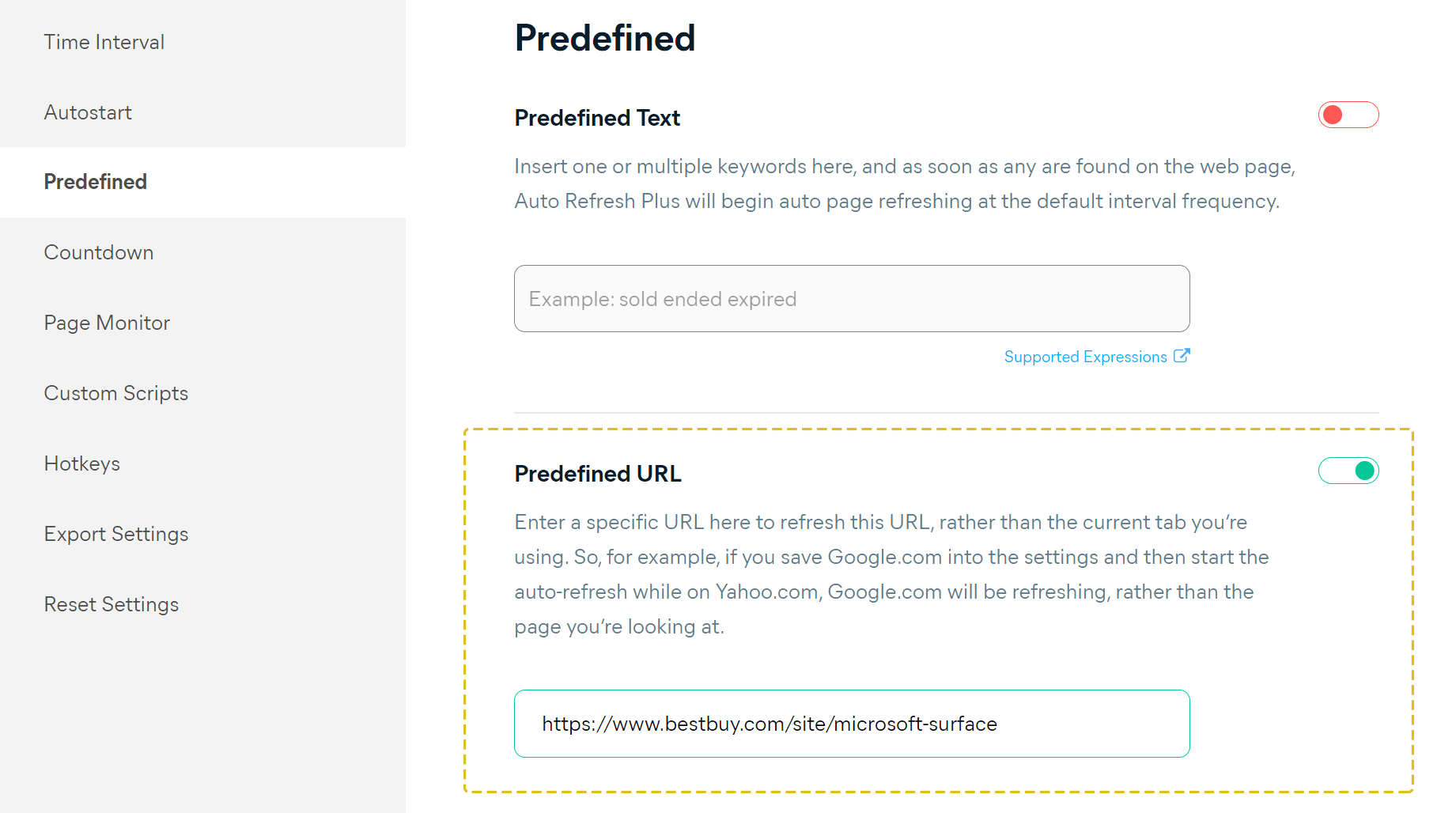
To easily remove predefined URLs from your extension, you can use the provided shortcut link. This link will take you directly to the general settings page where you can find the "Predefined URL" option.
General Settings - Predefined URLAdditional Tips
Verify Other Settings: After removing or disabling the predefined URL, check other settings in ARP to ensure they are configured according to your preferences. You can set a custom refresh interval for the page you are currently viewing without being redirected.
By following these steps, you can ensure that clicking "Start" in Auto Refresh Plus will refresh the current page as expected, without redirecting to another URL. This allows you to use the extension effectively according to your needs.