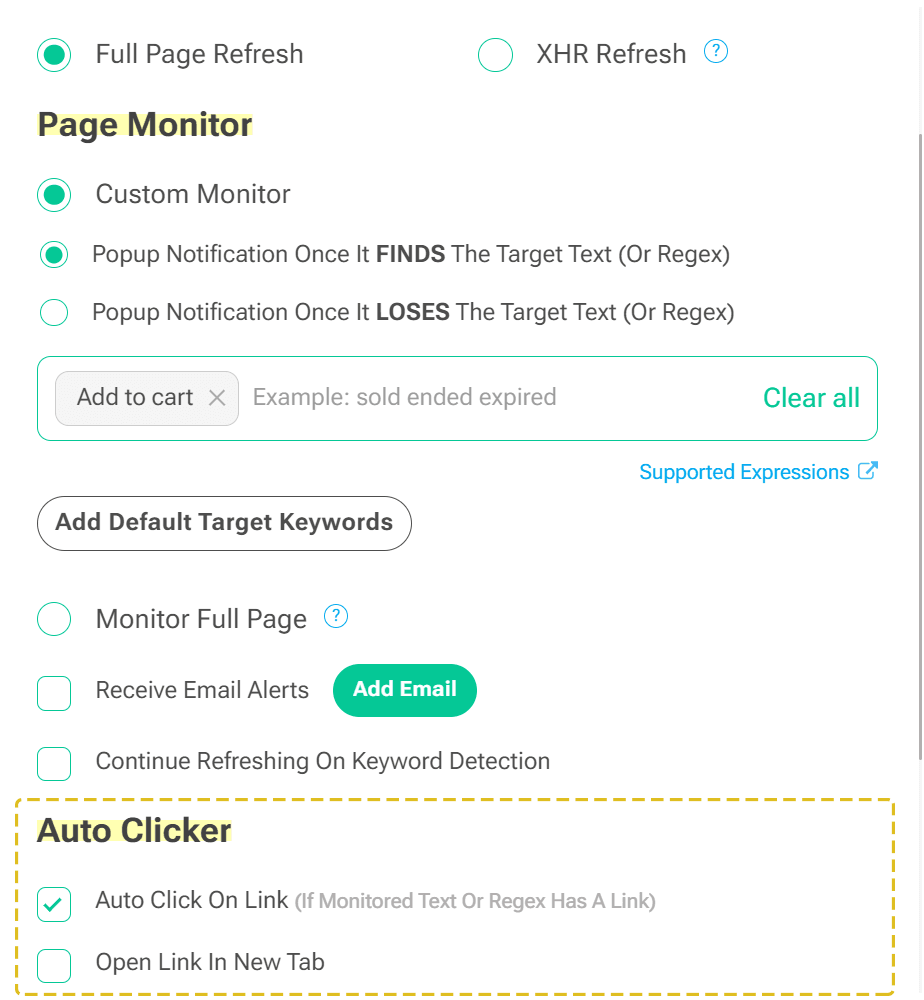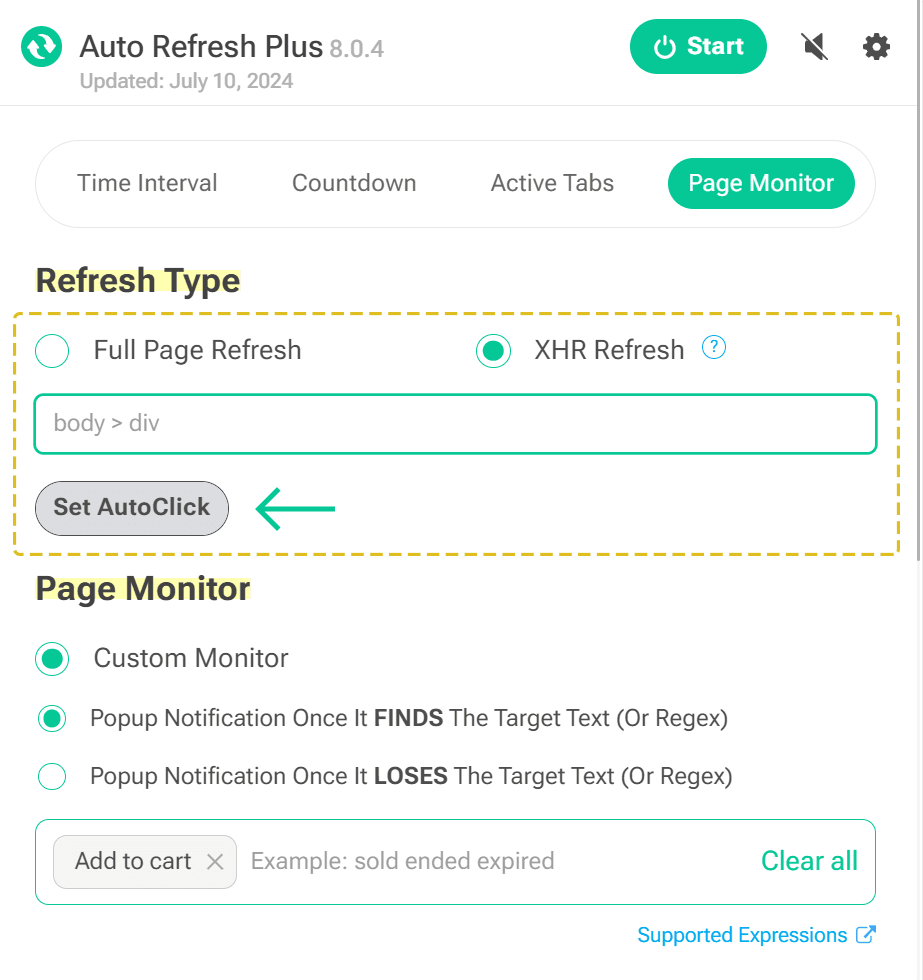The auto-click feature is designed to automate clicks on specific elements during page refreshes. If you’re having trouble locating the auto-click feature in Auto Refresh Plus (ARP), here’s a clear guide to help you find and use it:
Steps to Access the Auto-Click Feature
Open the Extension Popup: Click on the ARP icon in your browser’s toolbar to open the extension popup.
Navigate to the Page Monitor Section: Within the popup, go to Page Monitor > Auto-Click Settings where the auto-click functionality is located.
Enable Auto-Click: Look for an option to enable auto-click in the Page Monitor section and toggle it on.
Using the Auto-Click Feature
Auto-Click with Full Page Refresh
Full Page Refresh: This method refreshes the entire webpage and can click on monitored keywords if they have links. Additionally, you can set it to open these links in a new tab.
- Add Keywords with Associated Links: Specify multiple keywords you want to click for full-page refreshes.
- Open Links in New Tab: Configure the setting to open links in a new tab if desired.
Auto-Click with XHR Refresh
XHR Refresh: This method allows for refreshing specific components or areas of a webpage without reloading the entire page. It includes a visual selector, making it easy to choose any section of the page for auto-click.
- Visual Selector: Use the visual selector to choose any section of the page to auto-click, whether it has a link or not.
- Add Keywords with Associated Links: You can also use monitored keywords with XHR refresh, and it will click on these keywords. Additionally, it can open links in a new tab.
Note on Section Clicking: When clicking on a section in XHR refresh, the option to open the link in a new tab is not available.
By following these steps, you can easily locate and use the auto-click feature in Auto Refresh Plus, enhancing your automated refresh and interaction capabilities.