The "Window Focus" feature in Auto Refresh Plus is an essential tool for users who need immediate attention to specific tabs when key updates occur. This functionality automatically brings the browser window and the specific tab into focus, ensuring that you are immediately aware of important changes without manually checking each tab. It's particularly useful for scenarios where timely reactions are crucial, such as receiving stock alerts, critical news updates, or changes in online bidding sessions.
This feature can be configured in the general settings of the extension to apply universally across all websites you monitor. It's important to note that this setting is not adjustable for individual URLs via the popup menu.
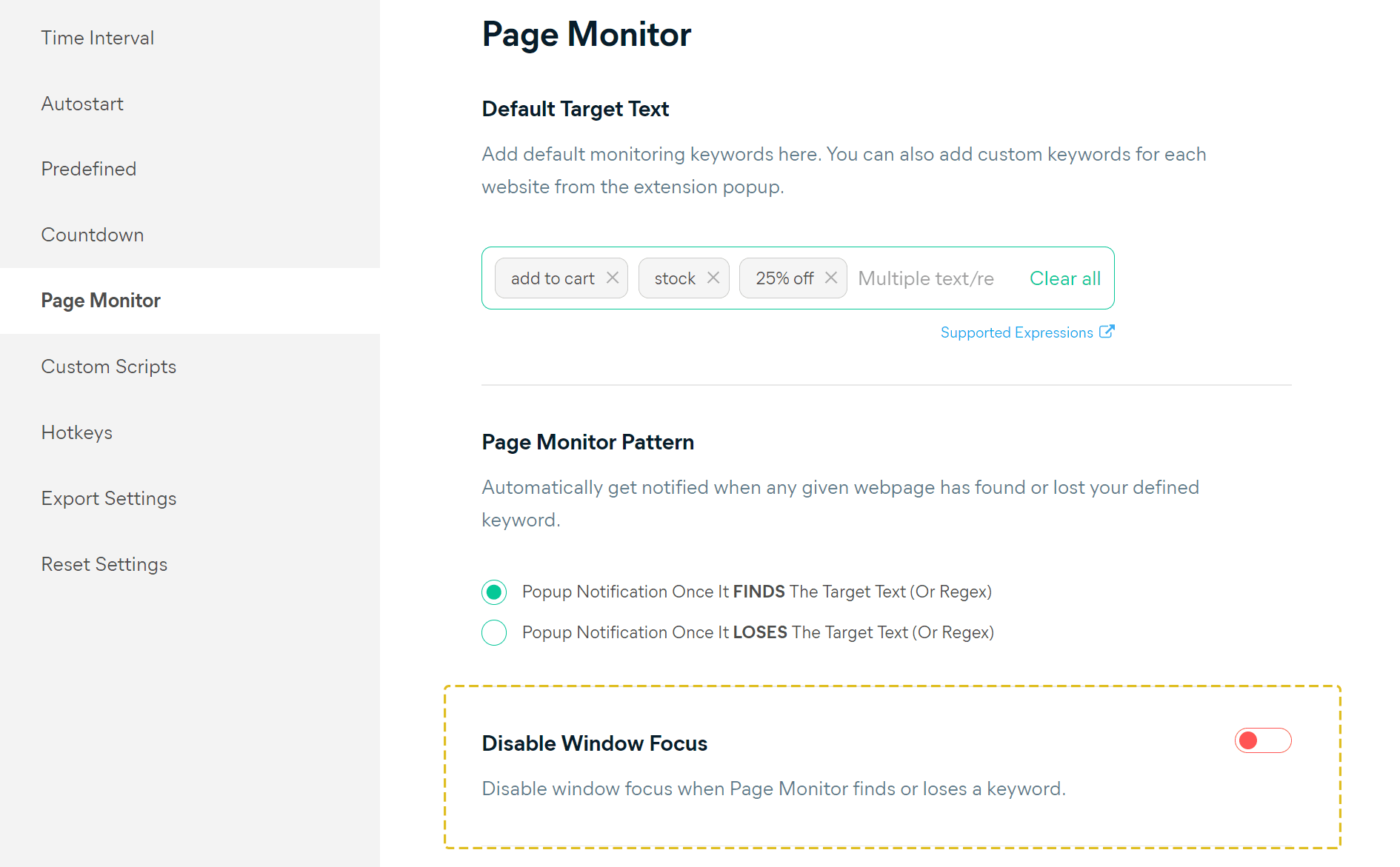
By activating the Window Focus feature, Auto Refresh Plus helps you stay on top of critical information by ensuring that the relevant tab captures your attention the moment a predefined condition is met, such as the appearance or disappearance of specified keywords. This can be crucial for avoiding missed opportunities or delays in responding to important events.