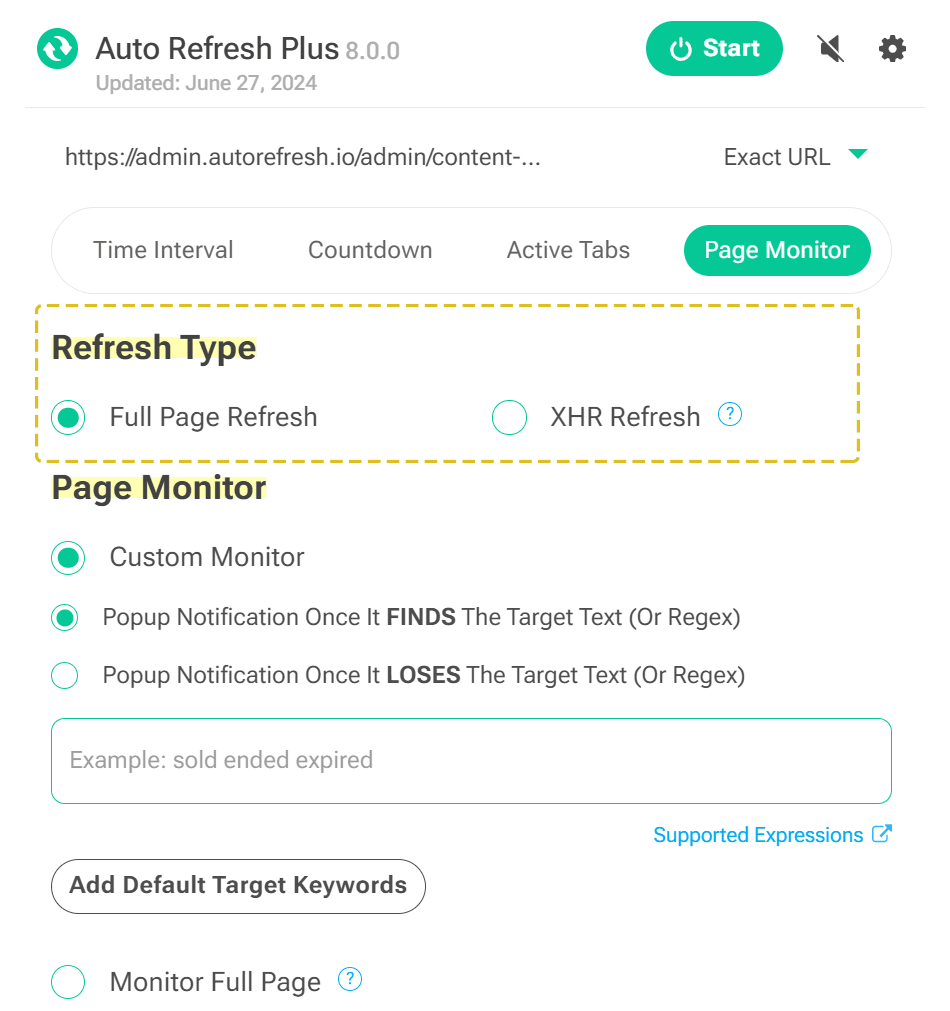Auto Refresh Plus offers a variety of refresh types to suit different user needs and browsing habits. These options allow you to customize how and when web pages are refreshed, ensuring that you always have the most up-to-date information. Whether you need to keep track of real-time data, monitor website changes, or simply keep your favorite pages current, Auto Refresh Plus provides the flexibility to set up the perfect refresh strategy.
Auto Refresh Plus offers "Full Page Refresh" and "XHR Refresh." Below is a detailed explanation of how each works. Depending on the refresh type selection, users will see additional settings, as there are different controls for both refresh types.
1. Full Page Refresh
The "Full Page Refresh" feature in Auto Refresh Plus ensures that your monitored webpages are refreshed just like a manual browser reload. This straightforward approach is perfect for keeping tabs on standard updates without the need for advanced configurations. Ideal for users who need to see changes as they would appear naturally when clicking the refresh button in their browser, this method ensures that all elements of the page, including scripts and ads, are fully reloaded.
i. Auto Click on the Link Enhance your page monitoring with the "Auto Click on the Link" option, which automatically engages with links appearing on your refreshed page. This is particularly useful when monitoring for new products, registrations, or important notifications that require immediate action. Auto Refresh Plus can identify and click these links automatically, saving you time and ensuring you never miss a critical opportunity.
ii. Open Link in New Tab The "Open Link in New Tab" feature is designed to maintain the continuity of your monitoring while engaging with new content. When a monitored link appears, Auto Refresh Plus can open it in a new tab. This prevents disruption on the original page, allowing continuous monitoring and interaction with multiple sources simultaneously.
2. XHR Refresh
XHR Refresh" provides a more subtle approach to page updates, allowing parts of a webpage to be updated without a full page reload. This is useful for monitoring specific elements of a site without disturbing the user experience. It's an efficient way to ensure data freshness, especially useful for AJAX-powered sites where content updates dynamically.
i. Custom Auto Click Customize your monitoring with the "Custom Auto Click" feature within XHR Refresh. This allows you to define specific actions when certain elements update on the page. For example, if a new button or link becomes visible after a partial refresh, Auto Refresh Plus can automatically click it based on your predefined settings, enhancing automation and responsiveness.
ii. Open Link in New Tab Similar to its counterpart under Normal Page Reload, the "Open Link in New Tab" option within XHR Refresh also facilitates engagement with updated content without leaving or altering the original monitored page. This method is particularly effective when updates include links that might lead to important documents or external sites, ensuring you access this content smoothly and efficiently.
Note: These settings are only available in the extension popup (browser action menu).