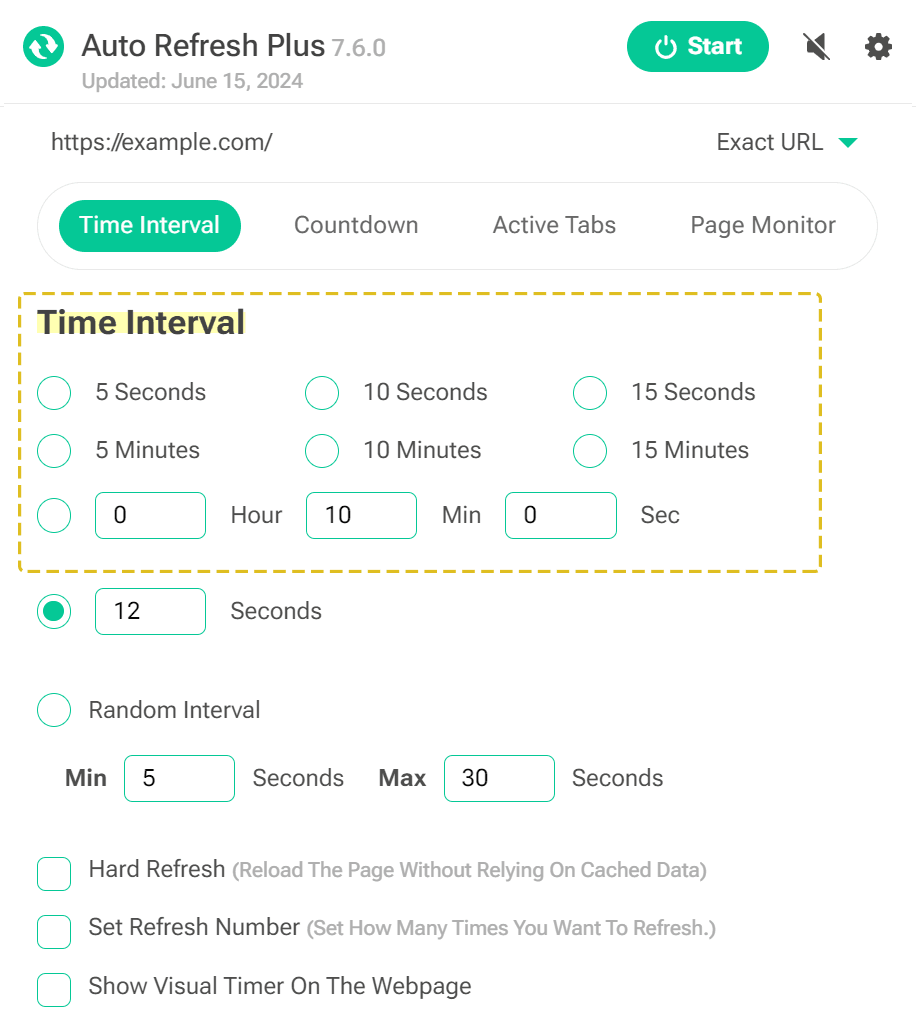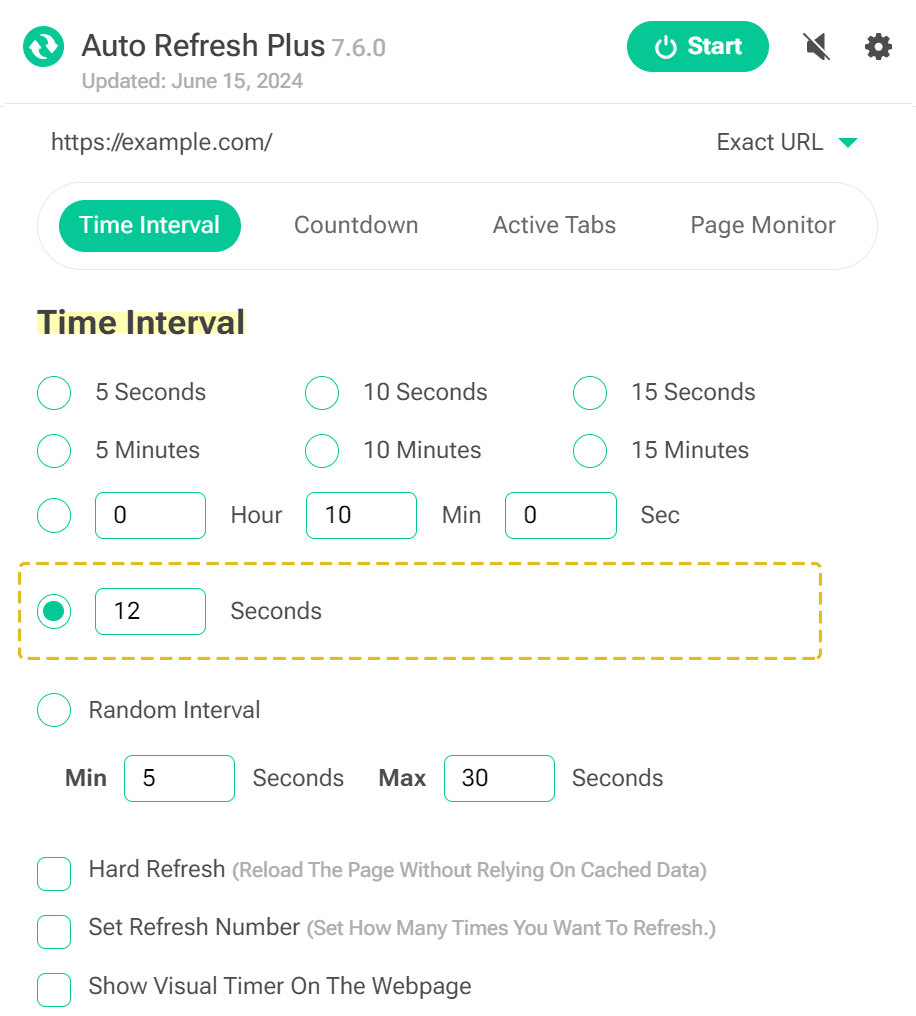Auto Refresh Plus offers a robust "Refresh Intervals" feature, allowing users to automate the refreshing of web pages at specified times. This tool is perfect for those who need up-to-date information without constantly reloading the page manually. Whether you're tracking stock prices, news updates, or live sports scores, setting refresh intervals ensures you always have the latest data at your fingertips.
1. Predefined Time Interval
The "Predefined Time Interval" option in Auto Refresh Plus provides a selection of commonly used intervals, such as every 5 seconds, 30 seconds, 1 minute, or 5 minutes. This ready-to-use setup is designed for ease and efficiency, enabling users to quickly choose an interval that suits their monitoring needs without custom configurations.
2. User defined Interval
For users needing specific refresh timings, the "User-defined Interval" feature allows for customized settings. You can set a general refresh rate that applies to all visited websites via the extension’s General settings, To easily configure the "User Defined Interval" settings for your extension, you can use the provided shortcut link. This link will take you directly to the general settings page where you can adjust the "User Defined Interval" feature as needed.
General Settings - User Defined IntervalOr tailor refresh intervals for individual pages through the extension's popup menu. This customization ensures that your pages are refreshed exactly when needed, perfect for monitoring sites with varied update frequencies.