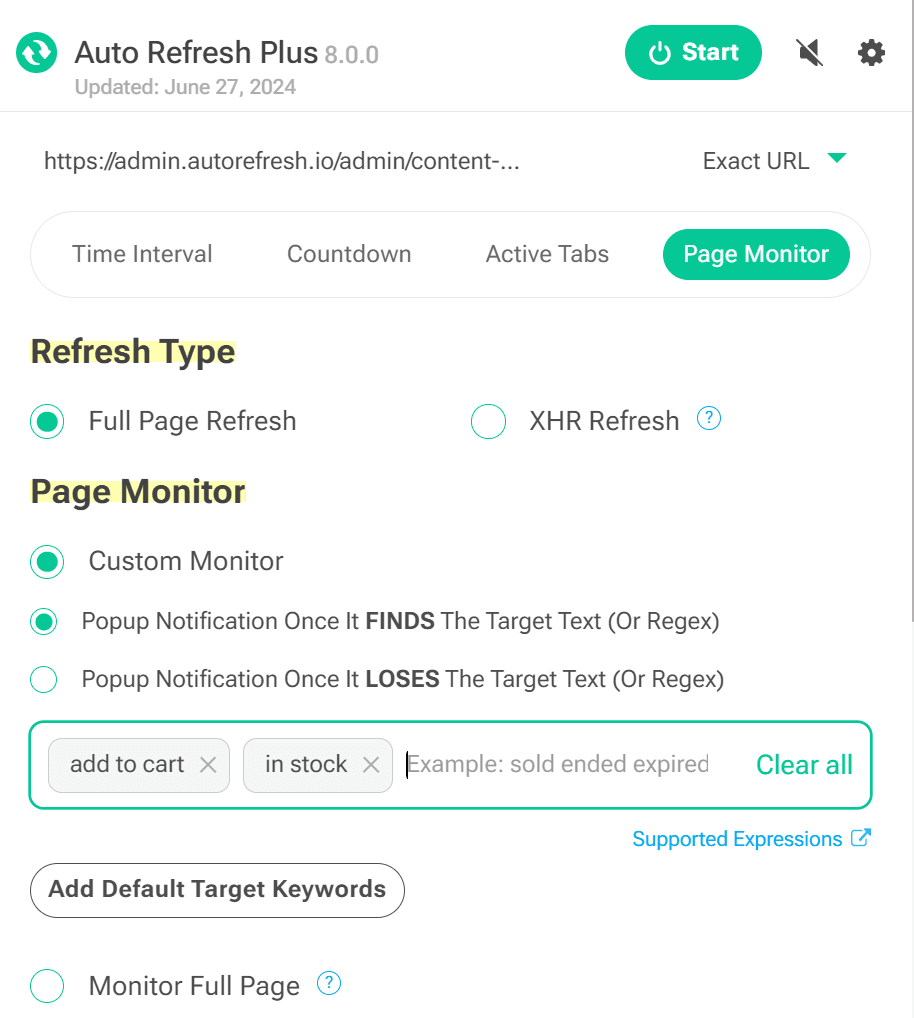The "Page Monitor" feature in Auto Refresh Plus is an essential tool for anyone needing to track changes on websites accurately. Whether it's for monitoring updates to content, availability of products, or any changes in the text, this feature keeps you informed by refreshing the page when specified changes occur. It’s particularly useful for professionals in digital marketing, stock monitoring, or anyone who requires real-time data from specific online sources.
Use Page Monitor from Extension Popup
Adjustments can be made for individual URLs or entire websites via the extension popup, allowing for customized monitoring tailored to specific needs. Refer to the screenshot for easy understanding of how to enable or disable this feature through the extension popup.
Configuration Page Monitor in Extension General Settings
Users can set up the default monitoring patterns for all sites through the extension's general settings, ensuring a consistent approach across multiple webpages. Refer to the screenshot for easy understanding of the feature location in the extension's general settings and how to enable or disable it.
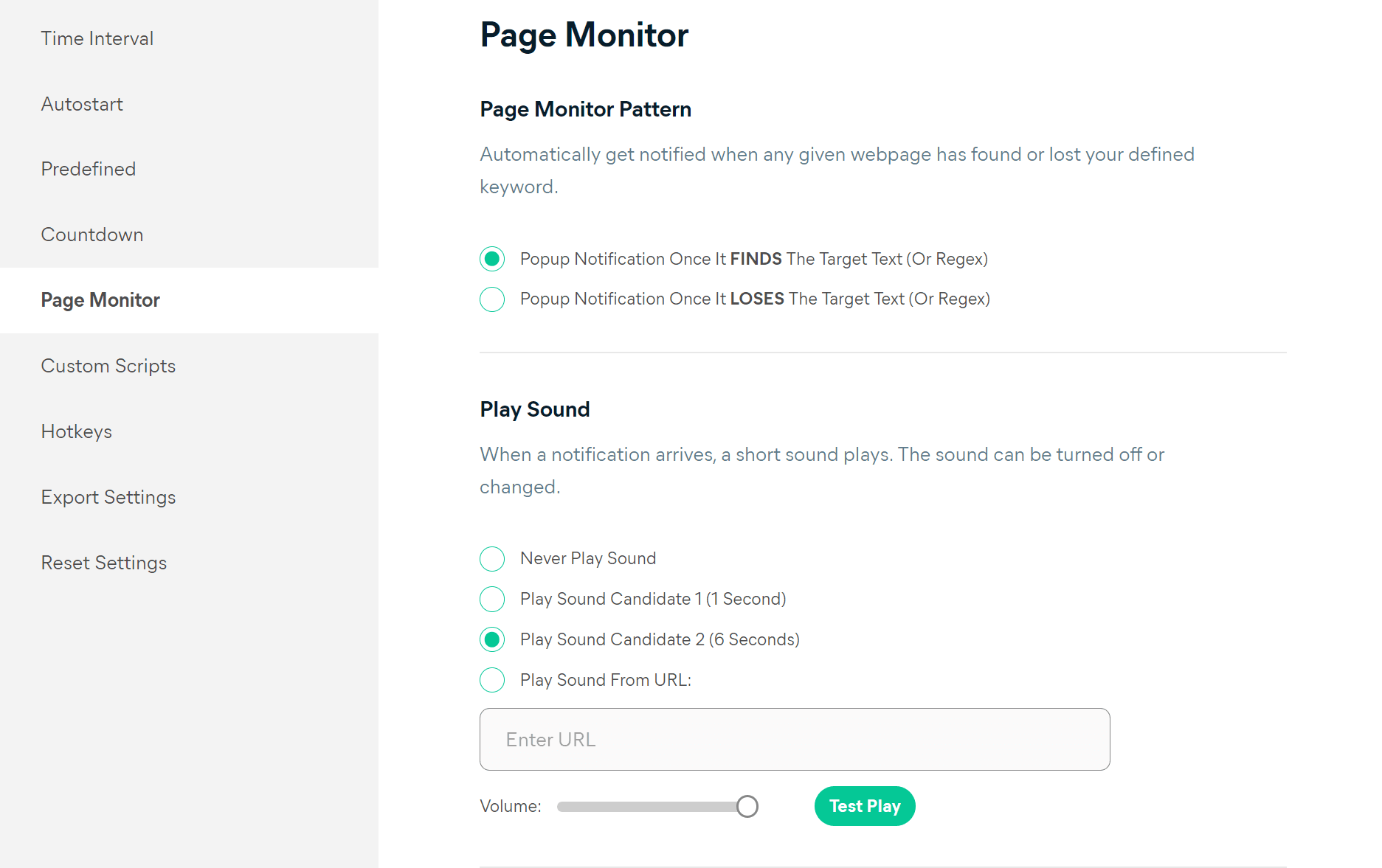
Please follow the "Page Monitor Settings" button below to visit general settings.
Page Monitor SettingsPage Monitor Pattern
1. Appearance of Specific Text
This setting alerts you when specific text appears on a webpage. It's invaluable for tracking product restocks, promotional announcements, or important updates. Setting this up ensures you never miss out on crucial opportunities or information as soon as they are published online.
2. Disappearance of Specific Text
Keep track of when certain text disappears from a webpage, which can be critical for discontinuation notices, removal of special offers, or significant content changes. This monitoring helps you respond promptly to changes that could impact your activities or business operations.
3. Monitor Any Change (Full Page Monitor)
Stay alerted to any changes on a webpage with this setting. It's especially useful for websites that frequently update or alter content. Whether it’s a minor tweak in the layout or a major update in the content, this feature ensures you’re always in the loop, enabling more dynamic and responsive online interactions.