The "Hotkeys" feature in Auto Refresh Plus (ARP) is designed to enhance your browsing efficiency by allowing you to control key functions quickly and easily through keyboard shortcuts. This feature enables you to set up hotkeys for various actions including starting a time interval, initiating a random interval, activating timer mode, stopping any interval, and silencing notification sounds.
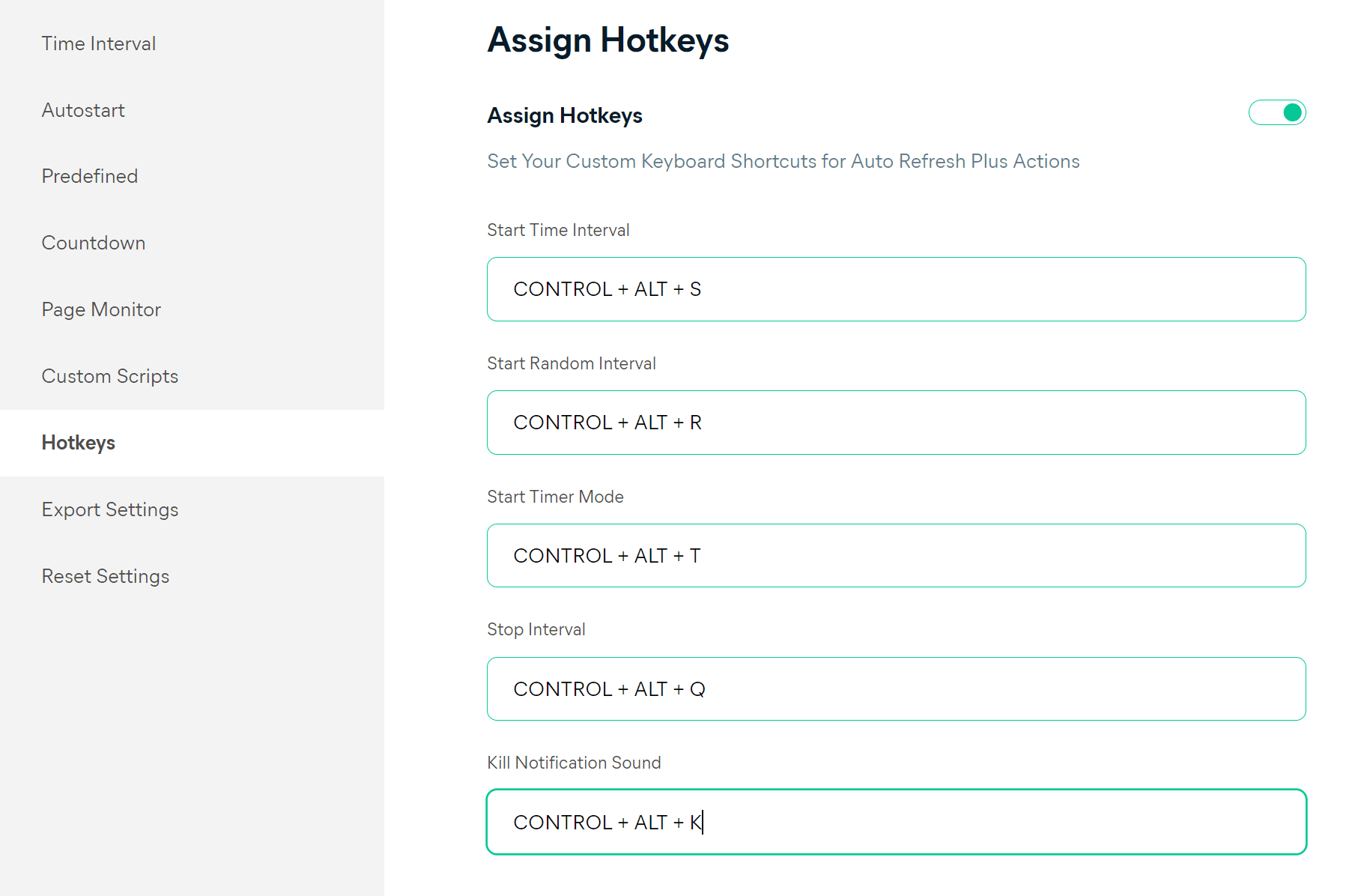
You can configure these hotkeys in the ARP's general settings, customizing them to fit your workflow and preferences. To easily configure the "Assign Hotkeys" settings for your extension, you can use the provided shortcut link. This link will take you directly to the general settings page where you can adjust the "Assign Hotkeys" feature as needed.
General Settings - Assign HotkeysBy using hotkeys, you can streamline your interactions with the ARP extension, making it quicker and more intuitive to manage page refreshes and alerts without interrupting your browsing experience. Whether you're a frequent user of the auto-refresh feature or you need rapid access to silence alerts, setting up hotkeys can significantly speed up your tasks and enhance your productivity.