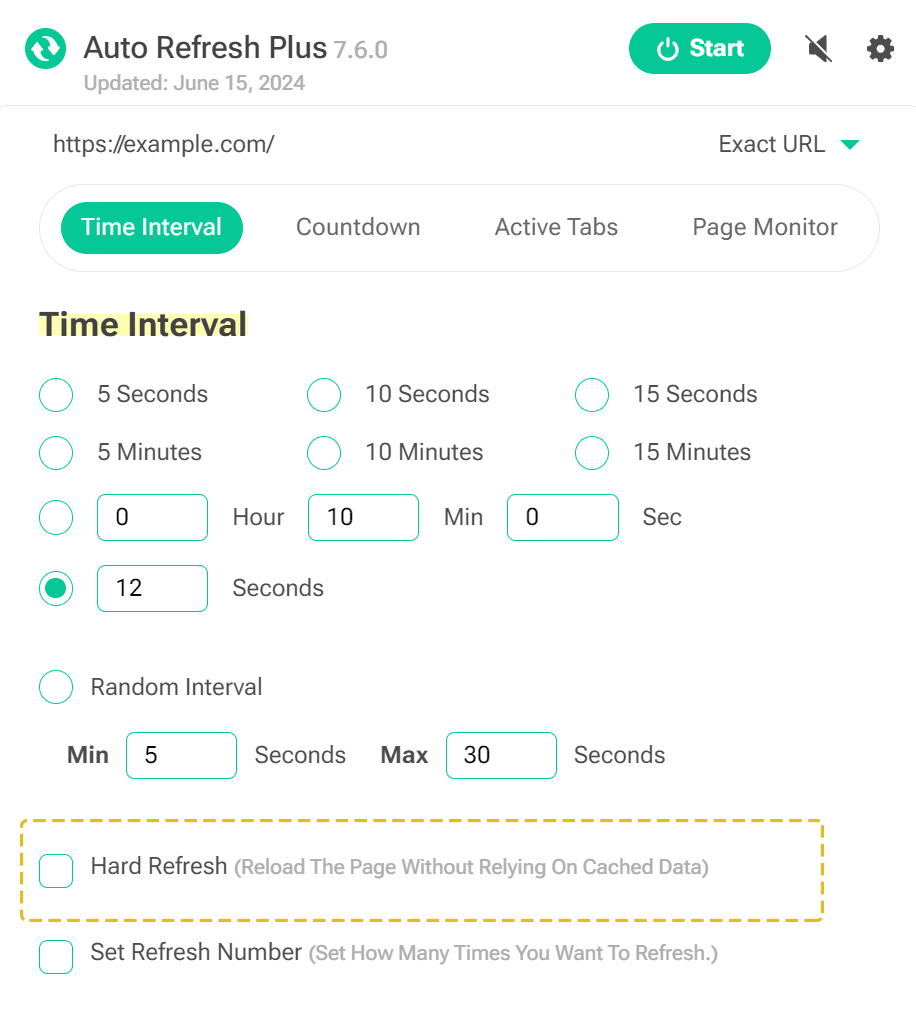The "Hard Refresh" feature in Auto Refresh Plus is essential for users who need to ensure they are viewing the most up-to-date version of a webpage, completely bypassing any cached data. This option is particularly valuable when accessing sites that frequently update critical information, such as news portals, financial tracking sites, or any dynamic content areas where the latest data is crucial. By performing a hard refresh, the extension forces the browser to fetch fresh data directly from the server, providing an accurate reflection of current content.
Set Up Hard Refresh from the Extension Popup
Users can easily configure the Hard Refresh for specific URLs via the extension’s popup menu (Browser action menu), Click on the Auto Refresh Plus extension icon in your browser toolbar to open the popup menu. In the popup menu, look for the "Hard Refresh" option. Enable the feature by toggling it on.
By setting up the Hard Refresh feature for specific URLs, users can ensure that they are always viewing the most current information on pages where up-to-date data is essential.