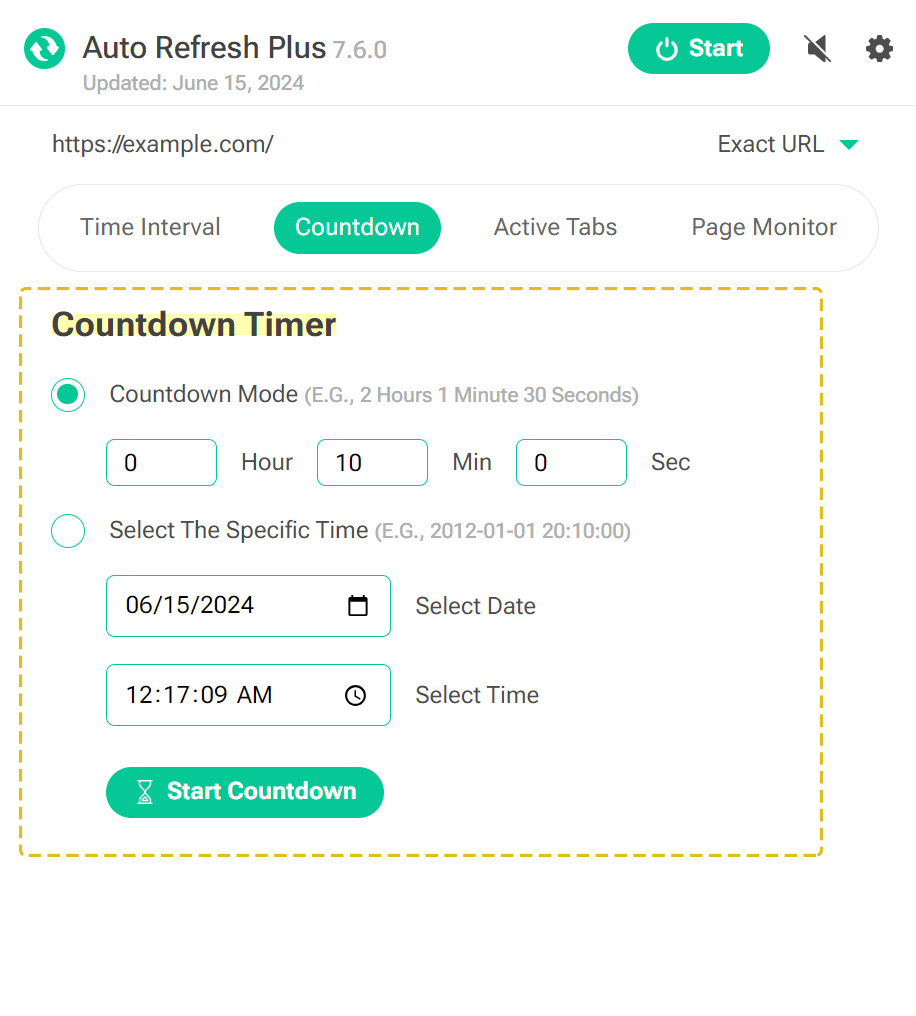The "Countdown Timer" feature in Auto Refresh Plus is a valuable tool for scheduling precise page refreshes at a future time. This feature is ideal for users who need to update a page at a specific moment, such as when waiting for ticket sales to open, monitoring auction endings, or timing updates for peak traffic periods. You can set the countdown by hours or up to a specific date, ensuring that your page refreshes exactly when needed.
Time (Hours) Set the countdown timer by hours to manage short-term refresh needs. This setting is perfect for counting down to events happening within the same day or keeping tabs on hourly updates.
Date Specify a particular date for the countdown timer when you need a page to refresh at a future point. This option is great for long-term planning, such as watching for the launch of a new product or the start of an online event.
Customize Countdown Timer from the Extension Popup
You can configure the countdown timer for individual URLs or entire website through the extension's popup menu (Browser action menu). To do this, click on the Auto Refresh Plus extension icon in your browser toolbar to open the popup menu. In the popup menu, look for the "Countdown Timer" option. Here, you can set the countdown by hours or specify a particular date for the refresh. This allows for customized control over when and how your pages are refreshed.
Additional Controls from Extension General Settings
You can easily enable or disable the visibility of the "Countdown Timer" feature in the extension’s popup through the general settings. To access these settings, open the Auto Refresh Plus extension settings page and navigate to the "Countdown Mode Settings" section.
Countdown Mode SettingsBy adjusting these settings, you can ensure that your page refreshes are scheduled precisely when needed, providing an optimal browsing experience.